Click on the Viewer tab in the navigation pane.
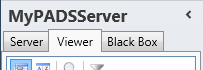
Select a Viewer from the list of available destinations.
Click Fonts in the list of available viewer information categories.
With the fonts functions you can retrieve information about the installed fonts on your PADS4 Viewer. When you use certain fonts in your PADS4 presentations these fonts need to be installed on a PADS4 Viewer for correct playback of your presentation.
Click on the Viewer tab in the navigation pane.
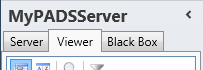
Select a Viewer from the list of available destinations.
Click Fonts in the list of available viewer information categories.
After this the system will automatically connect to the connected PADS4 Server to retrieve the requested information from the selected Viewer and display the results in the fonts window.
 IMPORTANT
IMPORTANT
The PADS4 application will only be able to start retrieving the requested viewer information when you have selected both a Viewer and a Category in the navigation pane.
The fonts window gives an overview of the fonts that have been installed on the PADS4 Viewer including exisiting fonts and fonts added using PADS4 System Management.
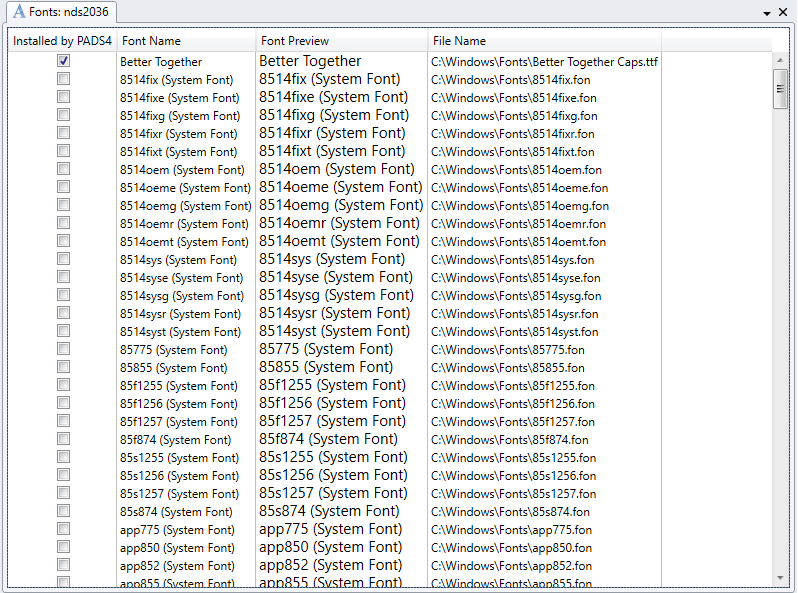
Installed by PADS4
If checked, this font was added using PADS4 System Management application. Check out the System Management documentation for more information about adding fonts to PADS4.
Font Name
Name of the font family. There can be more files on a computer that belong to the same font family.
Font Preview
Gives a preview of the font to get an impression how the font looks like. Font styles like bold or italic are not included in the preview.
File Name
Shows the name of the physical file that contains the font definitions.
Open the PADS4 System Management application and select the Font Category to add new fonts which will be automatically installed on all (HTML5) Viewers.