Click on the Server tab in the navigation pane.
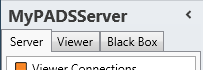
Click System info in the list of available server information categories.
With the system info functions you can retrieve detailed system information from your PADS4 Server, PADS4 Viewer or a black box file.
Click on the Server tab in the navigation pane.
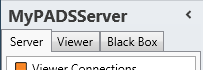
Click System info in the list of available server information categories.
After this the system will automatically retrieve the requested information from the connected PADS4 Server and display the results in the system info window. If your PADS4 installation includes sub servers then you must first select a server before selecting the information category.
Click on the Viewer tab in the navigation pane.
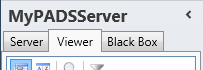
Select a Viewer from the list of available destinations.
Click System info in the list of available viewer information categories.
After this the system will automatically connect to the connected PADS4 Server to retrieve the requested information from the selected Viewer and display the results in the system info window.
 IMPORTANT
IMPORTANT
The PADS4 application will only be able to start retrieving the requested viewer information when you have selected both a Viewer and a Category in the navigation pane.
Make sure the black box has been added to the application.
Click on the Black Box tab in the navigation pane.
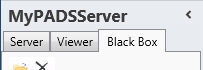
Select the black box item in the list of available black boxes.
Click System info in the list of available black box information categories.
After this the system will automatically open the black box file to retrieve the requested information and display the results in the system info window.
The system info window shows a wide variety of system information. This enables you to remotely check items like screen resolution, time zone or available disk space.

By default a summary with the key system information is displayed. To change the view to check certain categories of system information, click one of the following buttons on the Home menu of the ribbon bar:
| View | Description |

|
Shows a summary with key system information. This includes information about the operating system, processor and memory. |

|
Shows information about the connected monitors. Per monitor information is given about resolution, orientation and various other items. This view is NOT available for your PADS4 Server. |

|
Shows information about the installed display adapters. Per adapter information is given about the model, RAM, driver version and various other items. |

|
Shows information about the installed network adapters. The listed information includes items like MAC Address, IP Address and DHCP settings. |

|
Shows information about the existing hard disks and network drives. For each disk or drive information is given about size and free space. |

|
Shows information about the installed audio and video codec drivers. For each codec information is shown about the manufacturer and version number. |