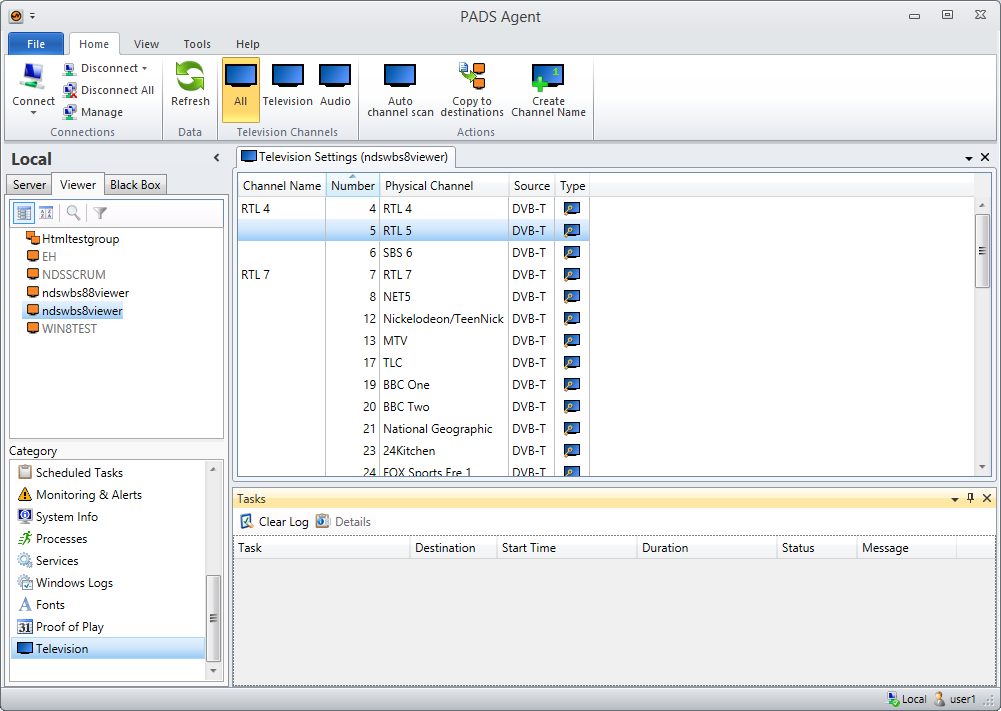
With the Television Channels functions you can view and edit Television settings for a Viewer.
More detailed information about Television channels and the mechanism used in PADS4 can be found in the Television Channels page.
The Television window shows all physical channels for a specific Viewer. These have been found during a scan.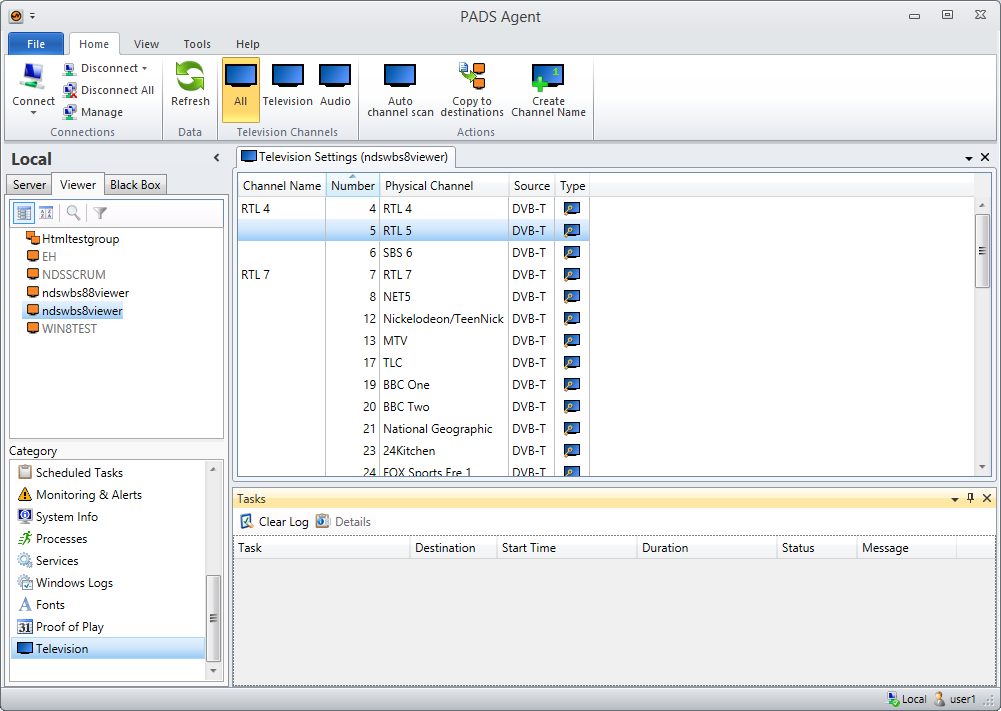
The Viewer performs a scan and creates a table with physical channels found. This window will allow you to specify a physical channel and to automatically create a Channel Name for it.
Only physical items that have a Channel Name are visible within PADS4.
All
Shows all television and audio channels.
Television
Shows only television channels.
Audio
Shows only audio channels.
Auto channel scan
Performs a automatic scan on the Viewer.
Check the Viewer help documentation for detailed information about the autoscan wizard.
Copy to destinations
Copies the scan results to a different Viewer.
In cases where the Viewers contains the same TV card and signal, it is possible to scan one Viewer, and copy the settings to other Viewers.
Select one or more destinations where the information must be send to.
Create Channel Name
Creates a channel name for the selected physical channel row selected.