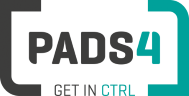
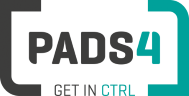
PADS4 Installation Manual
PADS4 will install the following prerequisites.
* All the prerequisites will be installed/updated by the PADS4 Foundation installer. Do not pre-install these components beforehand on a server or workstation for white listing or other project related matters, this can disrupt the functional operation of the PADS4 Foundation product.
| NDS Package Manager | NDS Installation tool, which is used to install, update or remove the PADS4 installation. When this tool is uninstalled separately, you won’t be able to uninstall PADS4. |
| Microsoft Visual C++ 2015-2022 Redistributable (x64 & x84) - 14.32.31332 |
The Visual C++ Redistributable Packages install run-time components of Visual C++ libraries. These components are required to run C++ applications that are developed by the PADS4 team. |
| Microsoft .NET Runtime 6 | .Net framework which is used by PADS4 middleware |
| Microsoft ASP.NET 6 | .Net framework which is used by PADS4 middleware |
| Erlang 24.0 (deprecated from 2022.3) | Library to handle concurrency and fault tolerance to provide a robust system When uninstalling manually make sure that, you first uninstall RabbitMQ and then Erlang |
| RabbitMQ Server 3.9.1 (deprecated from 2022.3) | Messaging broker mechanism used by PADS4 |
| NDS Message Broker | New in PADS4 2022.3. Optional to replace RabbitMQ. Messaging broker mechanism used by PADS4 |
| NGinX webserver | High performance load balancer used by PADS4 |
| Dokan 1.5.1.1000 bundle |
Virtual Drive library used by PADS4 to create a connection to the new Content Library introduced with version 2021.3 |
| Microsoft Edge WebView2 Runtime |
Web Element engine |
| Microsoft .NET Framework 4.7.2 | Framework component is most likely to be available on all systems. If on a certain old system this component is missing, PADS4 will try to download it from the internet. |
| Microsoft .NET Framework 4.6.2 | Framework component is most likely to be available on all systems. If on a certain old system this component is missing, PADS4 will try to download it from the internet. |
| Powershell 3.0 | Powershell 3.0 which is available on all windows operation systems except Windows 7 for which PADS4 will try to download it from the internet. |
Some modules require additional software mentioned below.
Based on configuration settings, SQL Server could be required.
| IIS |
Digital Signage CMS, Workspace, Wayfinding and Videowall require IIS. By default IIS is available on Windows Servers. |
| SQL Server |
Default database used after installation is SQLite. This does not need any additional software to be installed.
|
| Microsoft Powerpoint | To be able to show Powerpoint presentations on HTML5 Viewers, installation of Microsoft Powerpoint on the PADS4 Server is required. Powerpoint is used for conversion. |